Parts Kit
A Storybook-esque parts kit framework comes bundled with this module. It automatically generates a navigation and layout to make creating a parts kit very low effort.
Setup
Inside of your templates directory, create a parts-kit directory. The module will automatically read all subdirectories and files and generate a navigation.
Note: This only supports one level of subdirectories.
Example Directory Structure
|-- templates
|-- parts-kit
|-- button
|-- blue.html
|-- default.html
|-- cta
|-- dark.html
|-- default.html
This would generate the following navigation:
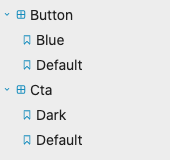
Component Files
Your parts kit files will need to use the layout that comes with this module:
{% extends 'viget-base/_layouts/parts-kit' %}
{% block main %}
Here is your component code
{% endblock %}
This layout extends from the _layouts/app file that lives in your templates directory. This also makes the assumption that the block being used in your layout is named content
Customization
You can override the following values via the same config file used for all base module features: /config/viget.php. These settings should be nested under a partsKit key.
| Key | Default | Description |
|---|---|---|
directory | parts-kit | Directory of your parts kit |
layout | _layouts/app | Your layout that should be extended from |
volume | partsKit | Craft Asset volume for sample images |
theme | light | Choose from provided light & dark themes or provide your own |
Example
// /config/viget.php
<?php
return [
'partsKit' => [
'directory' => 'parts-kit',
'layout' => '_layouts/app',
'volume' => 'partsKit',
'theme' => 'light',
],
// other base module settings
'tailwind' => [
//...
],
];
Components exposed to Twig craft.viget sub-object
There are a number of helper methods exposed to Twig to help with dummy content.
craft.viget.partsKit.*
getImage($name)
This method returns an Asset from your parts kit volume based on filename
Parameters:
| Name | Type | Default |
|---|---|---|
name | string | null |
Returns: Asset|null
Example:
{% set partsKitImage = craft.viget.partsKit.getImage('350x230.png') %}
{% if partsKitImage %}
<img src="{{ partsKitImage.url }}" alt="">
{% endif %}
getText($words)
This method returns random Lorem ipsum text
Parameters:
| Name | Type | Default |
|---|---|---|
words | int | 10 |
Returns: string
Example:
<p>{{ craft.viget.partsKit.getText(40) }}</p>
getTitle($words)
This method returns random Lorem ipsum “title length” text (basically the same functionality as getText)
Parameters:
| Name | Type | Default |
|---|---|---|
words | int | 5 |
Returns: string
Example:
<p>{{ craft.viget.partsKit.getTitle(10) }}</p>
getSentence($words)
This method returns a random Lorem ipsum title sentence (including a period)
Parameters:
| Name | Type | Default |
|---|---|---|
words | int | 10 |
Returns: string
Example:
<p>{{ craft.viget.partsKit.getSentence(10) }}</p>
getParagraph($sentences)
This method returns a random Lorem ipsum paragraph made up of any number of sentences
Parameters:
| Name | Type | Default |
|---|---|---|
sentences | int | 5 |
Returns: string
Example:
<p>{{ craft.viget.partsKit.getParagraph(2) }}</p>
getRichTextShort()
This method returns 3 paragraphs of rich text Lorem ipsum content including the following inline HTML:
strongbaemi
Parameters: none
Returns: Markup
Example:
{{ craft.viget.partsKit.getRichTextShort() }}
getRichTextFull()
This method returns “kitchen sink” HTML content
Parameters: none
Returns: Markup
Example:
{{ craft.viget.partsKit.getRichTextFull() }}
Theming
By default, the light theme is applied.
Dark Mode
You can easily switch to a provided dark theme by specifying dark in your config:
// config/parts-kit.php
<?php
return [
'theme' => 'dark',
];
Customize
Alternatively, you can pass an array with values corresponding to all of the CSS custom properties used to style the theme. For example, the following config contains all of the supported values and would generate a dark blue theme:
// config/viget.php
<?php
return [
'partsKit' => [
'theme' => [
'background' => '#2c3e50',
'main-background' => '#34495e',
'text' => 'white',
'nav-icon' => '#2ecc71',
'nav-item-text-hover' => 'white',
'nav-item-background-hover' => 'rgba(255, 255, 255, 0.1)',
'nav-subitem-text-hover' => 'white',
'nav-subitem-background-hover' => 'rgba(255, 255, 255, 0.1)',
'nav-subitem-background-active' => '#2ecc71',
'nav-subitem-text-active' => '#fff',
'controls-text' => 'rgba(255, 255, 255, 0.3)',
'controls-border' => 'rgba(255, 255, 255, 0.1)',
],
],
];